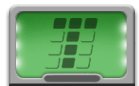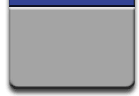Koriscenje kodova na Vas rizik.
Use these codes at your own risk.
Siemens
S1 / S3
Tetris: Power on
phone and enter PIN. before phone has locked onto
network, F9, send own number, hit right button, hit
9. left is 2, right is 8, rotate is 5, and drop is
4.
Monitor Mode: Menu, 9
(Phone Options), 7 (Phone Status), Left Display
Button (left MENU key), 5553756, HangUp Button (Red
HandSet key)
Now
"Monitor" should appear at the bottom of
the Network Options menu.
Pressing the right
Display Button when in monitor mode will show a list
of the six cells with the strongest signals.
Test Mode Indicators: (* = only available when call in progress )
--------------------
CH Channel Number
RX Signal Strength (dB)
N NCC (Color Code)
B BCC (Color Code)
CI Cell ID (in Hex)
C1+ how long before phone does forced hand over. (see RX and RXAM)
LAI Location Area Identity. Display Network ID code (42F010 = 240.01)
and MSC
TXPWR Transmit Power (dB)
RXAM Reeceive signal strength cut-off point
TS* Time Slot Number
TA* Timing Advance. Distance from tower in Km X 2
PL* Power Level
Power Table
PL: 5 6 7 8 9 10 11 12 13 14 15
dB: 33 31 29 27 25 23 21 19 17 15 13
Watts: 2 1.3 .8 .5 .3 .2 .13 .08 .05 .03 .02
LF* C1 value with continuous transmisson from tower
LS* C1 Value with discontinuous tranmission from tower
QF* Bit Error Rate with continuous transmission from tower
QS* Bit Error Rate with discontinuous transmission from tower
BER (bit error rate) table
QF/QS register: 0 1 2 3 4 5 6 7
% of bit sent: 0.2 0.8 0.4 1.6 3.2 6.4 12.8 25.6
The
Siemens S3 Com series have a Monitor mode that can
be activated directly from the standard user
keypad. In order to activate this mode, you must
enter the special access code currently programmed
into the phone.
TO
ACTIVATE MONITOR MODE:
- Turn the phone on.
- Enter the PIN
access code on press OK. (Only if is enabled).
- Press Menu. (Left
top button).
- Press 9. (Phone
Options).
- Press
8. (Phone Status) (May be button 7 in some
phones).
You may see your IMEI Number
- Left
Display Button (Top left MENU key).
- 7684666
- HangUp
Button. (Red HandSet key).
Note:
Monitor should appear now at the bottom of the
Network Options menu.
Pressing
the right Display Button when in monitor mode will
toggle into 1 and 2 modes
The
Siemens S4 series have a Monitor mode that can be
activated directly from the standard user keypad.
In order to activate this mode, you must enter the
special access code currently programmed into the
phone.
TO
ACTIVATE MONITOR MODE:
Menu, 9 (Phone
Options), 7 (Phone Status), Left Display Button
(left MENU key), 7684666, HangUp Button (Red HandSet
key)
Now
"Monitor" should appear at the bottom of
the Network Options menu.
Pressing the right
Display Button when in monitor mode will show a list
of the six cells with the strongest signals.
Test Mode Indicators: (* = only available when call in progress )
--------------------
CH Channel Number
RX Signal Strength (dB)
N NCC (Color Code)
B BCC (Color Code)
CI Cell ID (in Hex)
C1+ how long before phone does forced hand over. (see RX and RXAM)
LAI Location Area Identity. Display Network ID code (42F010 = 240.01)
and MSC
TXPWR Transmit Power (dB)
RXAM Reeceive signal strength cut-off point
TS* Time Slot Number
TA* Timing Advance. Distance from tower in Km X 2
PL* Power Level
Power Table
PL: 5 6 7 8 9 10 11 12 13 14 15
dB: 33 31 29 27 25 23 21 19 17 15 13
Watts: 2 1.3 .8 .5 .3 .2 .13 .08 .05 .03 .02
LF* C1 value with continuous transmisson from tower
LS* C1 Value with discontinuous tranmission from tower
QF* Bit Error Rate with continuous transmission from tower
QS* Bit Error Rate with discontinuous transmission from tower
BER (bit error rate) table
QF/QS register: 0 1 2 3 4 5 6 7
% of bit sent: 0.2 0.8 0.4 1.6 3.2 6.4 12.8 25.6
|